Virtual terminal
Process payments without a storefront.
The emerchantpay virtual terminal lets you manually enter a payment transaction to be processed through the Genesis payment gateway. Use the virtual terminal to process payments while you build your integration or when you perform maintenance on your server.
To proceed with this solution, you must have an emerchantpay merchant account. Apply for a merchant account by filling out and submitting this contact form.
You will be assigned an emerchantpay Account Manager, who will provide you with credentials and assist you with any of emerchantpay’s payment solutions.Access the virtual terminal by logging in to your Genesis merchant console. After you log in, use the virtual terminal to:
- Manually process a payment method added to your account
- Send a payment link using Pay by link
- Process a Mail Order/Telephone Order (MOTO) payment
Access the virtual terminal
You will receive an email from emerchantpay support that provides you with a link and login credentials to the Genesis merchant console where you access the virtual terminal.
Your Account Manager will help you identify the appropriate transaction types to use for your business, and will set up your merchant account to include the MID(s), terminal(s), and payment methods required to process payments.
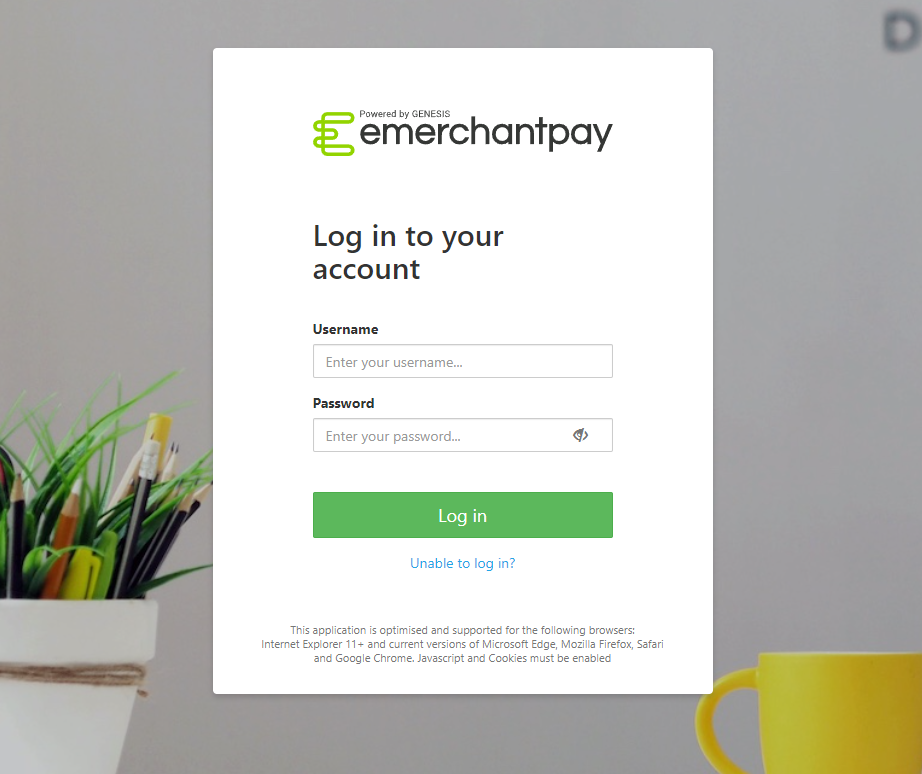
After you log in, use the virtual terminal to send a payment link or process a MOTO payment.
For a visual guide on using the Virtual Terminal features, refer to the Genesis payment gateway – VT video guides, which cover tasks such as performing MOTO payments, processing refunds, and more.
