Set up your WPF
Prerequisites and initial setup before you integrate the emerchantpay Web Payment Form.
Prerequisites
To proceed with this solution, you must have an emerchantpay merchant account. Apply for a merchant account by filling out and submitting this contact form.
You will be assigned an emerchantpay Account Manager, who will provide you with credentials and assist you with any of emerchantpay’s payment solutions.Set up with emerchantpay
Ask your Account Manager to enable the Web Payment Form (WPF) solution for your account. Your account manager will help you set up your Merchant account to include the MID(s), terminal(s), and other supported WPF features relevant to your business.
You will receive an email that provides you with a link and login credentials to the Staging environment of Genesis, the emerchantpay payment gateway.
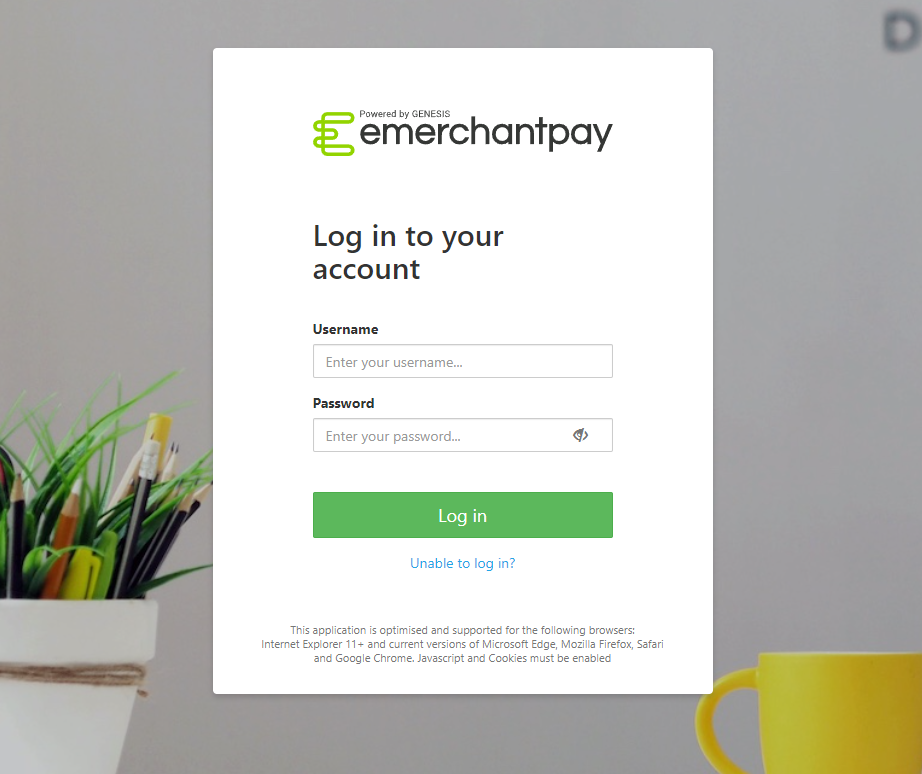
After you log in, you will be prompted to change your password from the one provided. You are now ready to customise your WPF, and how it appears to your customers.
